x
You can alert the community, but before you need to
login in MoneyMakerLand.
i
Stock is one of those sites on the internet that allow you to make money when a loaded image is downloaded.
iStock is not one of the most popular internet photo and graphics sites and often many works are not accepted or there are controversies.
The site is very intuitive and easy to use with a very professional graphics that allows the user to always be under control.
iStock pays using PayPal at $ 100.00.
Considering that the gain for each sold photo is around 50/60 cents you can guess how to reach the $ 100.00 payout is a really difficult task.
GetMyRefs advises you to choose another even if there is a referral system that allows you to earn up to $ 20.00 to invite!
How do you earn?
Once the user has signed up to the site (by selecting the "Contributor" option that indicates who wants to upload their own photos) he / she must apply for permission to become a taxpayer.
It has to send 3 images to be put on the screen of iStock to be accepted! Once BigStock staff has approved your uploads you just have to upload your pictures and wait for someone to download them to earn.

How to make money online with Istock
Technical informations to optimize the revenue website of Istock
As for the "Invite a Friend" program, you can earn money by suggesting iStock to your acquaintances.
For each inviting member you can choose 3 different types of payout:
- $ 20.00 for each caller who buys at least 30 credits within the first 30 days of subscription;
- 20 credits (almost $ 30.00) for each invitee who buys at least 30 credits within the first 30 days of the click of our invitation;
- 20% on the sale of the first credit package made by our party within the first 30 days of subscription.
Remember how to participate in the referral program you must have purchased at least one iStock credit package or have uploaded at least one image! However, we emphasize that every user subscribing to another person's invitation receives 10 credits as a welcome bonus!
In order to become a CONTRIBUTOR (user uploading images) you must apply for the registration by sending 3 pictures and, in case the iStock staff feels they have the necessary requirements, we can start uploading our photos and earning.
We remind you that a non-exclusive CONTRIBUTOR (not of great level and popularity) receives a fee ranging from 15% to 20% of the purchase price of the photographs.
 Istock: info specifics
Istock: info specifics
Overview about Istock in MoneyMakerLand
| Name |
Istock |
| Grank |
5.03 |
| Category |
Photos |
| Languages |
 |
| Payout |
100.00 $ |
| Payment processors |
 |
| Referral system |
20,00 € |
| Payments on MML |
$ (view all) |
| Reviews on MML |
2 (view all) |
| Rating by users |
 |
| Chats on MML |
0 (view all) |
| Expert users on MML |
4 (view all) |




 Hot categories
Hot categories

 Reading time: 2 mins
Reading time: 2 mins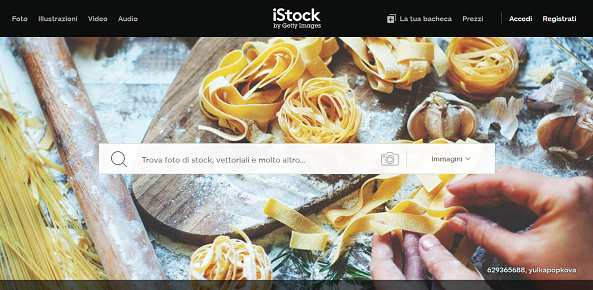

 Domme890
Domme890  Larrytwigh
Larrytwigh  Markbee
Markbee  Henry_30
Henry_30  Florin
Florin  Hayasla50
Hayasla50  Phollinh
Phollinh  Aliighidi
Aliighidi  Mary _12
Mary _12  Wealthchange
Wealthchange  Christina
Christina  Luciano Basildas
Luciano Basildas  Lerato Mathebula
Lerato Mathebula  Inglarv
Inglarv  Pramod Abraham
Pramod Abraham  Edwinwoush_9
Edwinwoush_9  Oluwatobi_3
Oluwatobi_3  Tutorial
Tutorial